LifterLMS just released a new feature in the core free LifterLMS plugin that allows learners to “heart” ❤️ and save their favorite lessons.
Allowing learners to interact with the lesson content through actions like “favoriting” increases engagement.
When learners favorite a lesson, this also provides valuable feedback to the course creator in terms of what content is most useful and valued.
How Favorites Works
To enable the ability for learners to favorite a lesson, simply enable the feature in the LifterLMS settings under the courses settings.
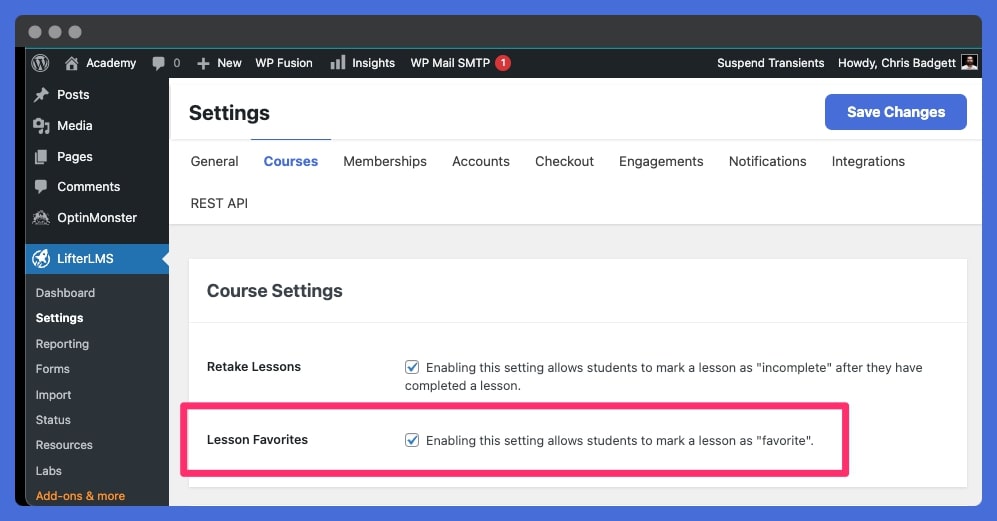
Now learners can favorite a lesson from either the lesson content or the course syllabus by clicking the heart icon.
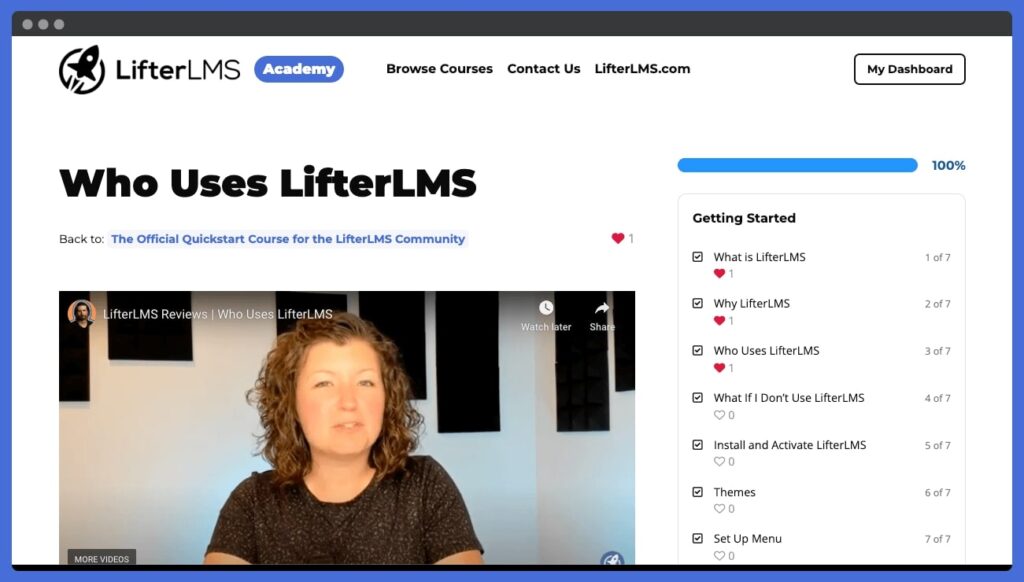
Once favorited by a user, the heart icon will turn red.
A favorites count is also displayed so website visitors can tell which lessons are the most popular.
Why Use Favorites?
Social proof is a powerful form of marketing and influence.
Social proof is the phenomenon where people rely on the actions and choices of others as a form of validation for their own decisions.
In the marketing context, a course with a high lessons favorites count will be perceived as high value and help to close the sale.
In the learning context, lessons with high favorite counts will motivate learners to commit and get excited to take a new lesson. 🚀
Here’s What I’d Like You To Do Next…
If you’re not using the best free Learning Management System for WordPress yet, download the free LifterLMS plugin here. Start using the favorites feature today for free.
If you are already a user of LifterLMS, update to the latest version to start using favorites.
Together let’s build the most engaging learning experiences on the internet.






