It is hard to create an eLearning platform that reflects your brand and offers a more personalized look. Because a white label LMS allows you to create an eLearning platform with zero coding.
Besides, using white labeling in building your eLearning platform can reduce cost, time, and everything. That’s why it’s hard to ignore white label LMS platforms to build your eLearning website.
However, this learning management service is not as popular as it should be. So, this blog is written to make you aware of white labeling and how this can simplify your work. Apart from this, you will also get to know from tip to toe about this learning management system.
What exactly is a White label LMS?

A White label LMS is a learning management system that allows you to give a personalized look to your eLearning platform. In simple words, it is an easy-to-customize LMS where you can bring any changes and remain no trace of the vendor from whom you have purchased your service.
For example, you have bought a product or service to build your eLearning platform. Now, you want to give a brand touch to that product by changing the logo, headings, styles, and so on. You can easily do that if it is a white label LMS platform.
This will not only lets you add a brand touch but also helps you to do it in the minimum time possible. Because of it, your target audience can easily get connected to you and your brand.
The white label LMS platform also offers online instructors and course creators many more facilities to start their learning management website including free white label courses to resell. Don’t stop digging if you what to find out those.
Benefits or opportunities of using WordPress white label learning platform
Saves your time and cost:
By using a white label learning platform, you can simplify your website creation task. Because it will offer you a demo website that can be customized according to your desire. Building an online learning platform is super user-friendly and fast with a white label LMS platform.
Furthermore, it is also more budget-friendly than the traditional website creation process. You can quickly launch your eLearning platform at the minimum cost and time.
Adds brand identity:

Another greatest advantage of using this LMS is that you can effortlessly add brand identity. You don’t need to struggle much to do that. Just get the service and make changes here and there and you are all set.
Strong connection with customers:
Since the white label WordPress training platform adds a brand touch, customers will feel a more personalized connection. As a result, they feel comfortable getting service from you.
Zero dependencies:
It will eliminate the dependency as by using this white label learning management system, you can create an eLearning platform on your own. You don’t need to hire a developer or seek help from any agency to build your site.
Everything in control:
The best benefit is you will have complete control of your website. You don’t need to go to another person to make any small or big change. Besides, white label LMS makes it possible for even beginners. No need to be an expert anymore.
Finest support:

Sometimes you might face issues with your learning management platform. Solving these problems is very time-consuming. But if you build your site with white label LMS, then they will assist you to overcome these problems. Therefore, you can run your white label training platform without worrying too much.
How to Create an eLearning Platform Using White Label LMS
Since you know everything about white label LMS, it is high time to launch your eLearning website through it. So, here, we will show the whole process of creating an eLearning platform using LifterLMS, the best white label LMS in WordPress.
Follow the steps below to get started with your dream eLearning site within a few minutes:
Step 1: Install LifterLMS and Other Essential Plugins.
Before installing any other necessary plugins, you need to install and activate LifterLMS, a full-fledged white label LMS solution.
Now, to install LifterLMS, go to (1). Plugins >> Add New. Then (2). Search for LifterLMS in the search box and (3). Install it.
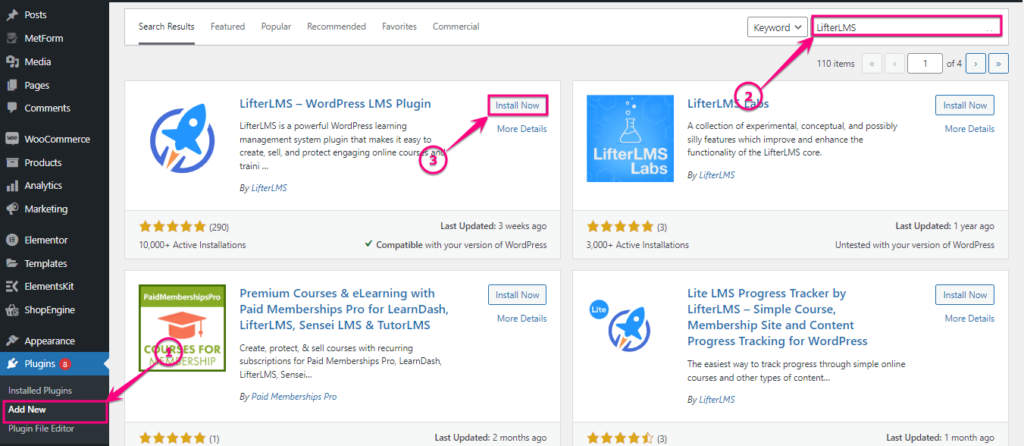
Like LifterLMS, you need to Install and activate WooCommerce payment gateways, multivendor marketplace, setting forms, switching users, user roles, LifterLMS WooCommerce, and LifterLMS groups plugins. Besides, don’t forget to install a suitable theme for your eLearning store.
Step 2: Set Categories and Menus.
In this step, you have to add categories. To do that, click (1). Categories under Products and insert a name in the (2). Name tab. After that, press (3). Add New Category button.
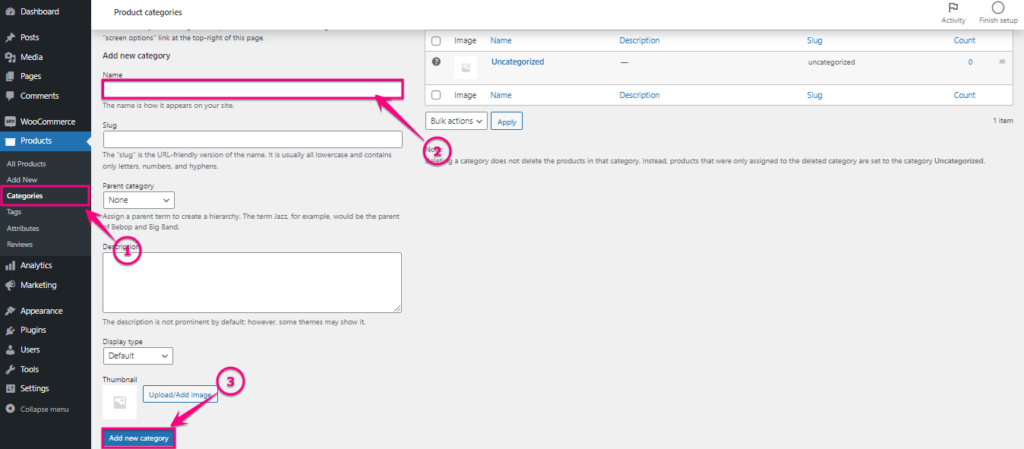
After adding a category, create the menu for your eLearning website. If you don’t know how to, check out the documentation on adding menus in WordPress.
Step 3: Provide a Registration Option to Vendors and Instructors.
Now, you have to offer a registration option to your audience so that they can easily register and sell online courses. To do that, go to (1). General under Settings and right-click (2). Anyone can Register option.
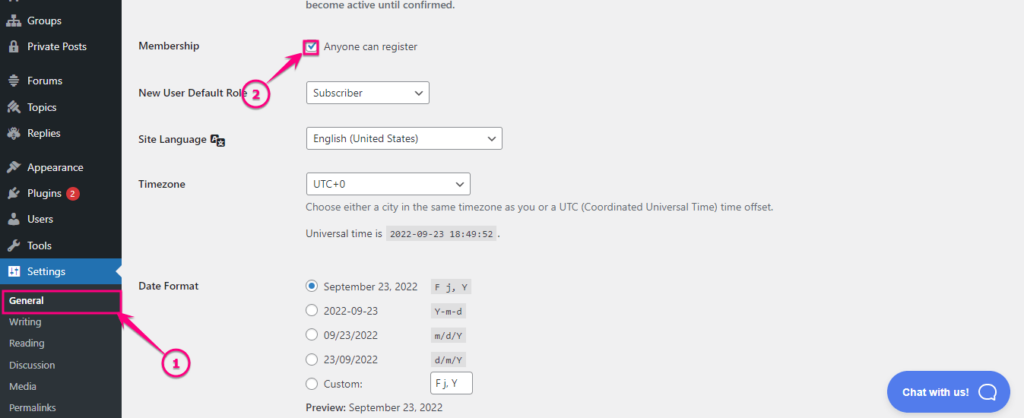
After that, click (1). Settings tab under WooCommerce and visit (2). Accounts and Privacy tab. From there, right-click the two points that are marked in the image. Finally, click the (4). Save button.
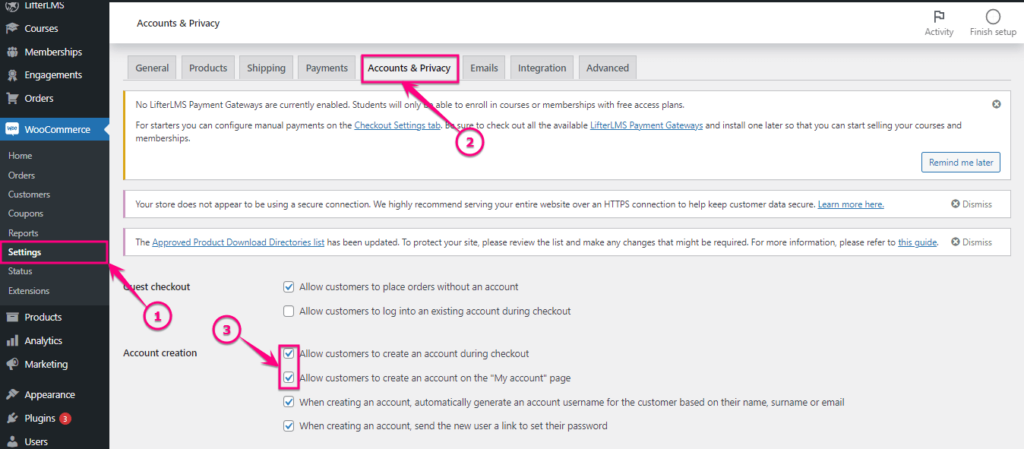
Step 4: Launch Course with Outline.
Here comes creating courses and their outlines for your eLearning store. Visit the (1). Add Course option under Courses.
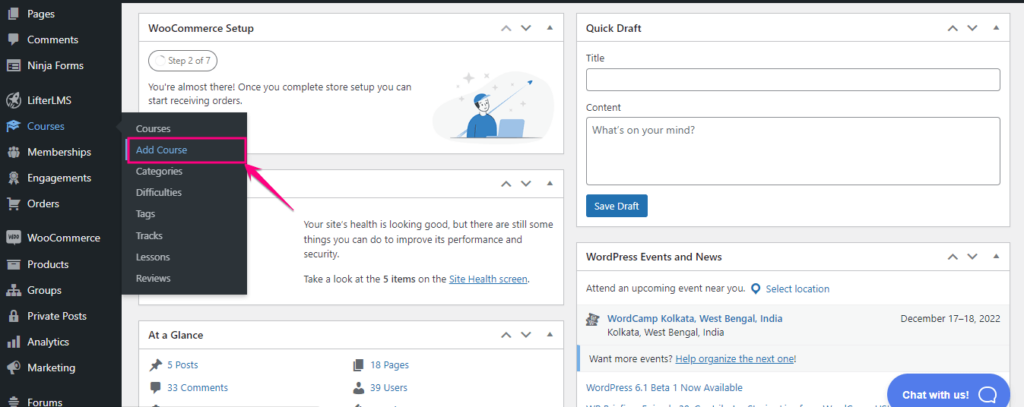
This will redirect you to another page from where you need to click (1). Sales Page and press (2). Add New button.
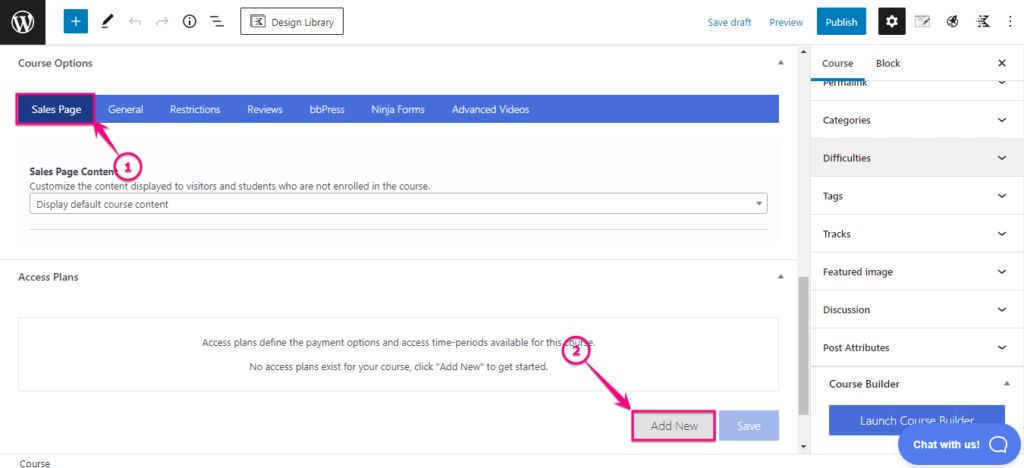
After that, insert “Plan Title” and “WooCommerce Product” for adding your course and click the “Save” button.
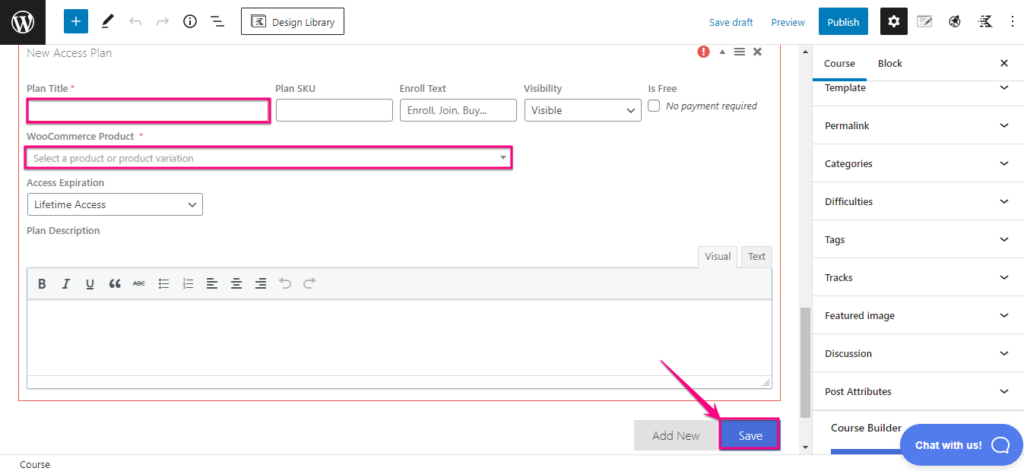
From here, you need to press the “Launch Course Builder” button.
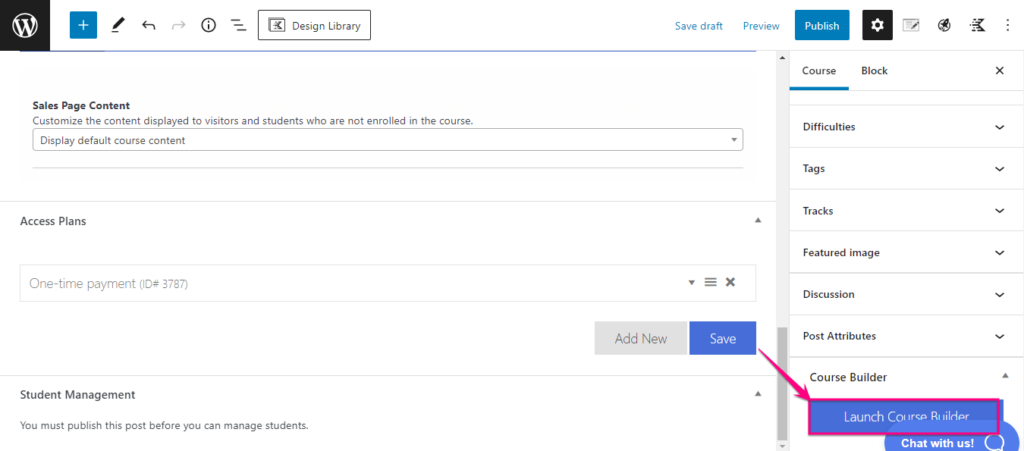
This will redirect you to another page from where you have to add a course outline by utilizing Solution, New Lessons, and Existing Lesson options. After adding an outline to your course, press the “Publish” button.

Step 5: Create a Training Program for Groups.
In the last step, you have to set up a training system for a company or a group of people. For that, click the “Add New” option under the Groups tab.
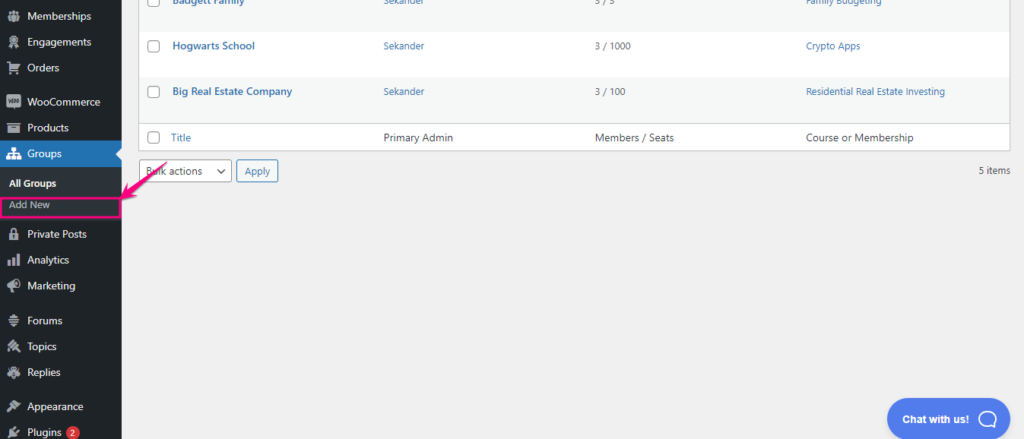
Finally, enter all the information about your group or company such as Name, Web Address Slug, Validity, etc then, press the “Save” button.
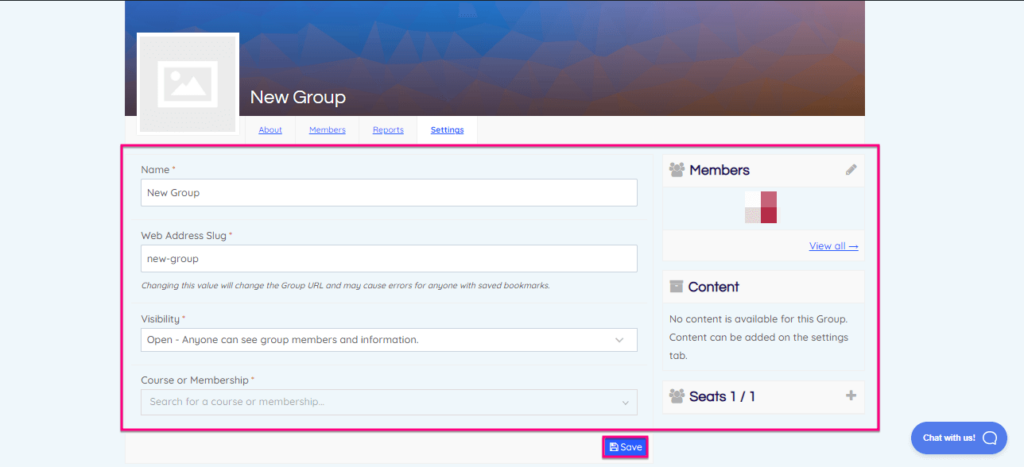
How to turn a WordPress LMS plugin White Label
Now that you have your LMS system ready, all you need to do is to make it white label. WordPress being the top CMS around the globe, allows you to customize it to any extent. Lifter LMS does that too. You can easily turn your LMS platform white label using the following methods.
Using Say What Plugin [Recommended]
You can easily change any text on your site using Say What Plugin. First, Install and activate the plugin.
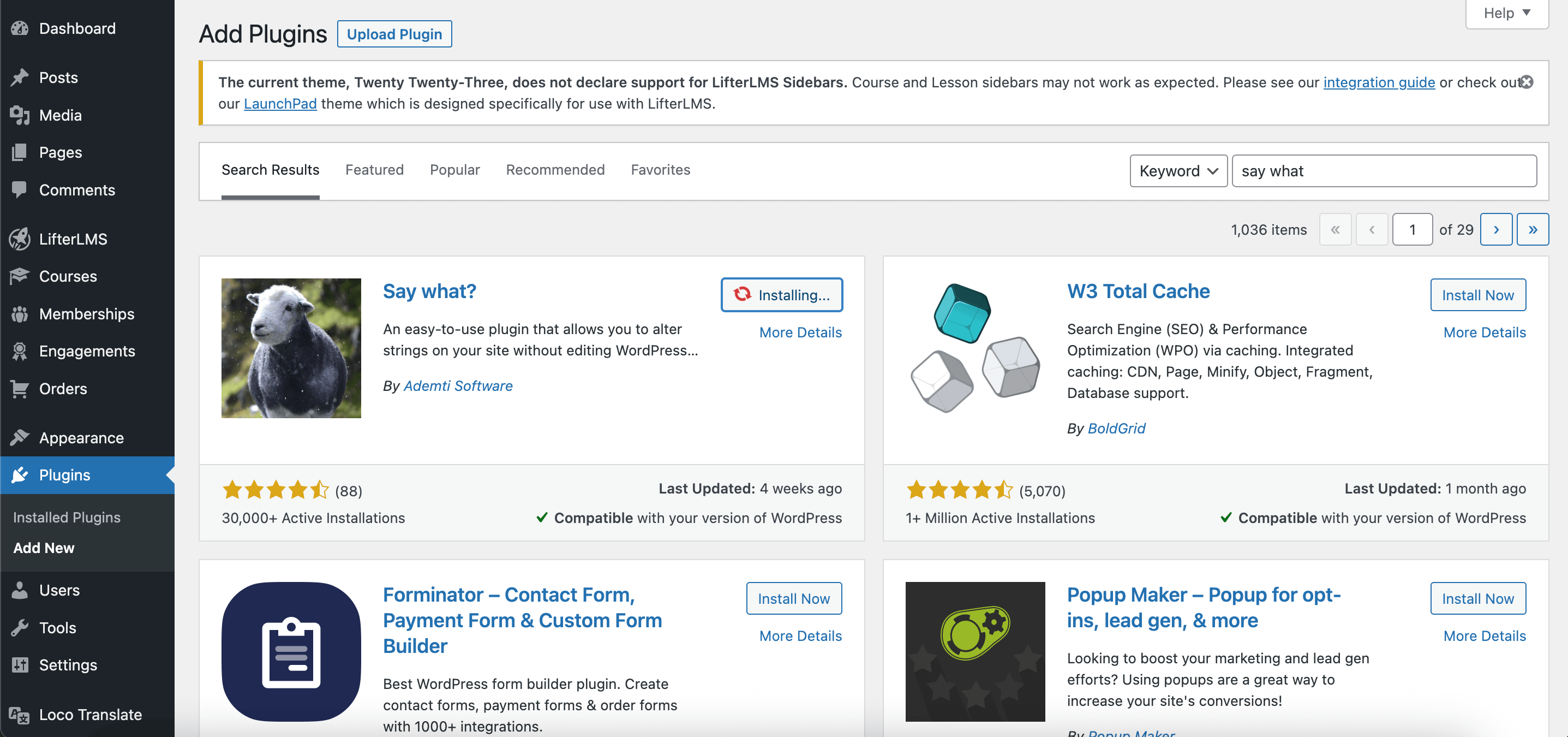
Now, navigate to Tools > Text changes > Add New.
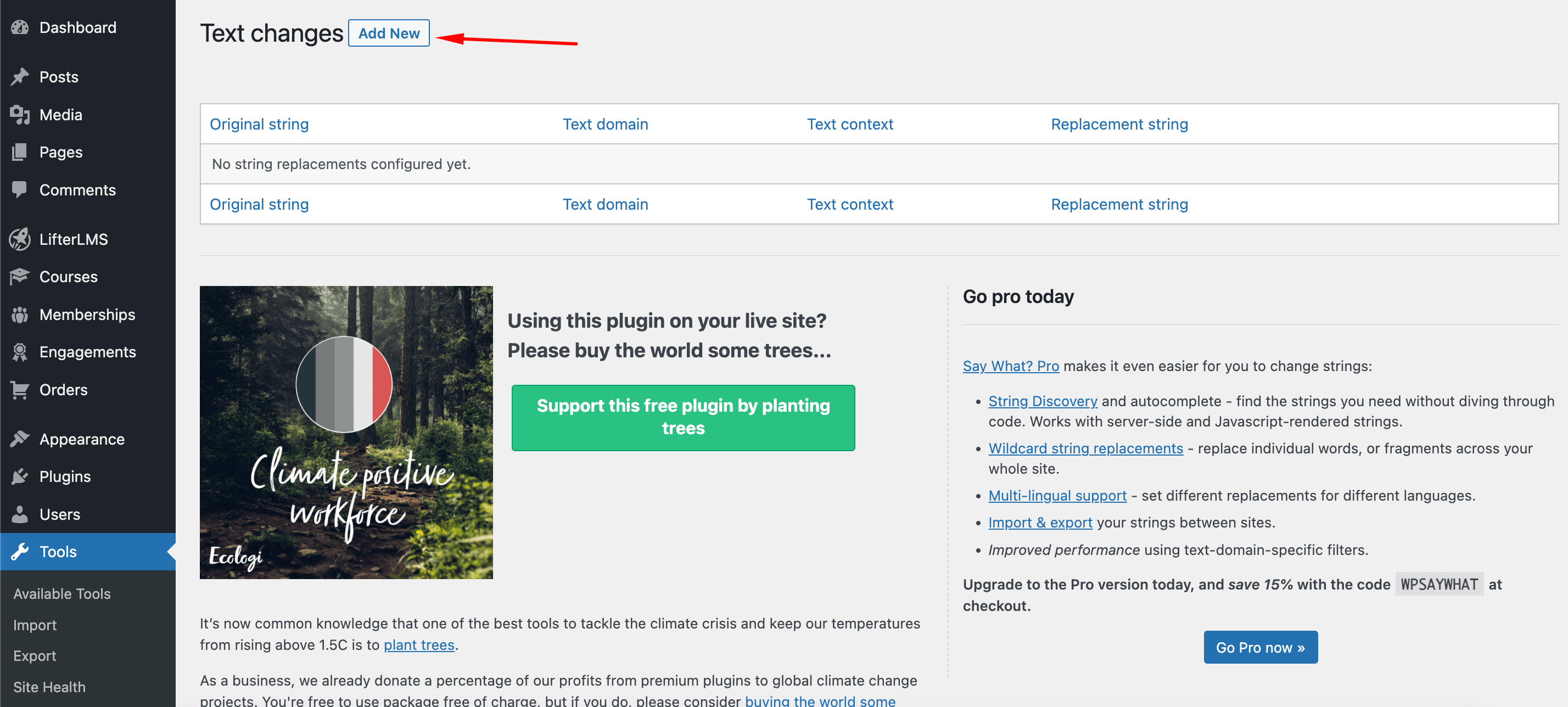
At this stage, insert the String you want to replace, text domain (unique identifier of the string) and text that you want to show. There’s another field called Text context, but it’s optional. After adding the texts, click on Add button. Now reload your website and see the changes.
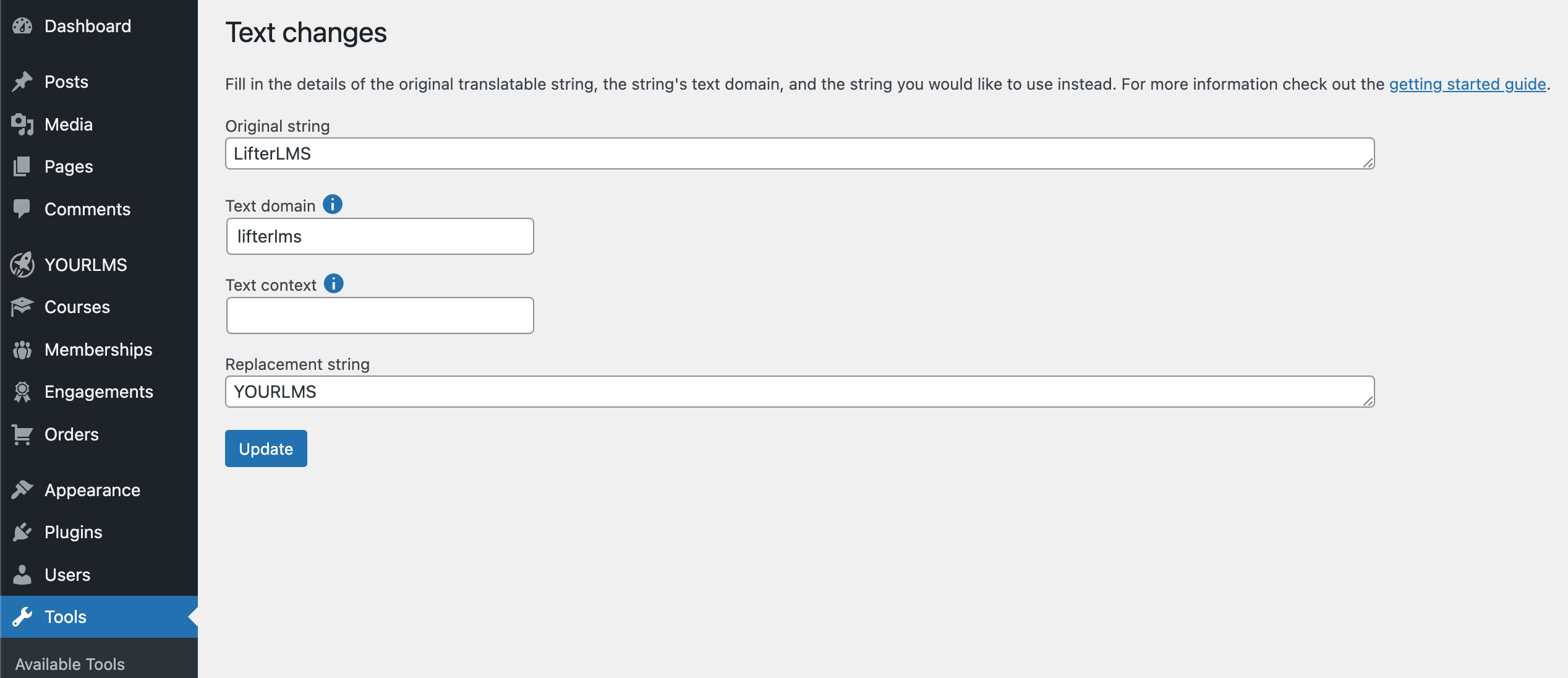
Using Loco Translate
Loco Translate is an excellent tool that helps you translate your WordPress site to any language for free. So, here’s how you can utilize it to make your LMS site white label.
- Download and activate Loco Translate on your LMS site.
- Now Navigate to WP Dashboard > Loco Translate > Plugins.
- Select Lifter LMS and click on ‘New Language’.
- Choose the current language for your site. This will prevent the loss of your saved translation when you update anything.
- Now, find the text you want to white label. In this case, it would be LifterLMS.
- In the second box, add your LMS name and it will be displayed on your site.
- Save changes and reload.
You can also watch this video to understand the whole process easily.
Editing Lifter LMS Files Directly [Not Recommended]
Being an open-source software, Lifter LMS provides you with all the available source code including necessary files. So, you can edit the codes and files if you a developer with enough technical knowledge. However, we recommend you to do it at your own risk because with every update, things might be difficult for you.
Using str_replace function of PHP in Child Theme or Custom Plugin
You can create a child theme or custom plugin with the following code –
<?php echo str_replace("LifterLMS","YOURLMS","LifterLMS"); ?>This code will replace the text LifterLMS with YOURLMS throughout the whole website.
Customization options for White Label LMS service
The white label learning management system offers vast customization options for your eLearning platform. Through these options, you can start your personalized white label online courses without being an expert. Therefore, make sure your picked WordPress LMS has the following customization options like LifterLMS:
Own customized logo:
The logo carries the sole identity of your business. It is the first thing that someone going to remember after hearing the name of your brand. So, the logo needs to be very personalized that go perfectly with your brand.
White label online course development services exactly help you to do that. It allows you to customize the brand logo as you desire. You will have full freedom to customize and upload your brand identity.
Freedom in terms of domain selection:
A domain name is the name of your business through which your customers will recognize and reach you. With white label LMS, you can pick any domain that resembles your business. As a result, you can easily create a place in your client’s minds.
Color customization:
Apart from other customization options, changing the color of your eLearning website is also super easy with this LMS. Hence, your brand will be more meaningful as each color carries a unique meaning. And, it is super easy to do with white label online course development services.
Beautify with converting banner and images:
Images and videos can carry lots of words that text can’t. You can add and remove any image or video by using a white label learning platform. This makes your whole white label online school into a field of customization where you can bring any change that requires for smoothly launching your business.
Group training:

Through this LMS, you can also arrange group training for your customers. It will attract audiences who are motivated to learn in groups. Besides, group training is more engaging and effective than one-to-one training. So, arrange a group training facility for your clients who loves to educate in groups.
Utilize gamification:
Who doesn’t want to participate in a training program that offers certification? This gamification feature makes your boring white label online training solution more attractive and tempting so that anyone would love to get training from you.
Microlearning session:
Nowadays, people respond to microlearning more than long and boring sessions. In fact, microlearning can boost engagement by 40%. The good news is that you can arrange micro-learning sessions with the help of white label LMS such as LifterLMS which will boost engagement and sales.
Customized email:
Statista.com revealed in a 2020 survey that “marketers generated 36 U.S. dollars by spending 1 U.S. dollar in email marketing”. This means there is a huge opportunity to boost sales through email marketing.
Now, white label LMS fine-tunes the whole process by letting you create customized email templates where you can make any adjustment such as color, style, etc.
Language support:
White label training LMS will also extend the outreach of your website by translating it into multiple languages. Therefore, you can break the boundary and promote white label online academy courses in any country. LifterLMS offers 24 most popular language support which let you enter the international market.
These are the main opportunities that you will get after building an online learning platform using White label LMS. Furthermore, it offers many more options that will take your business to a level that you can’t imagine.
So, make use of this online learning management solution and boost the engagement of your platform better than ever.






