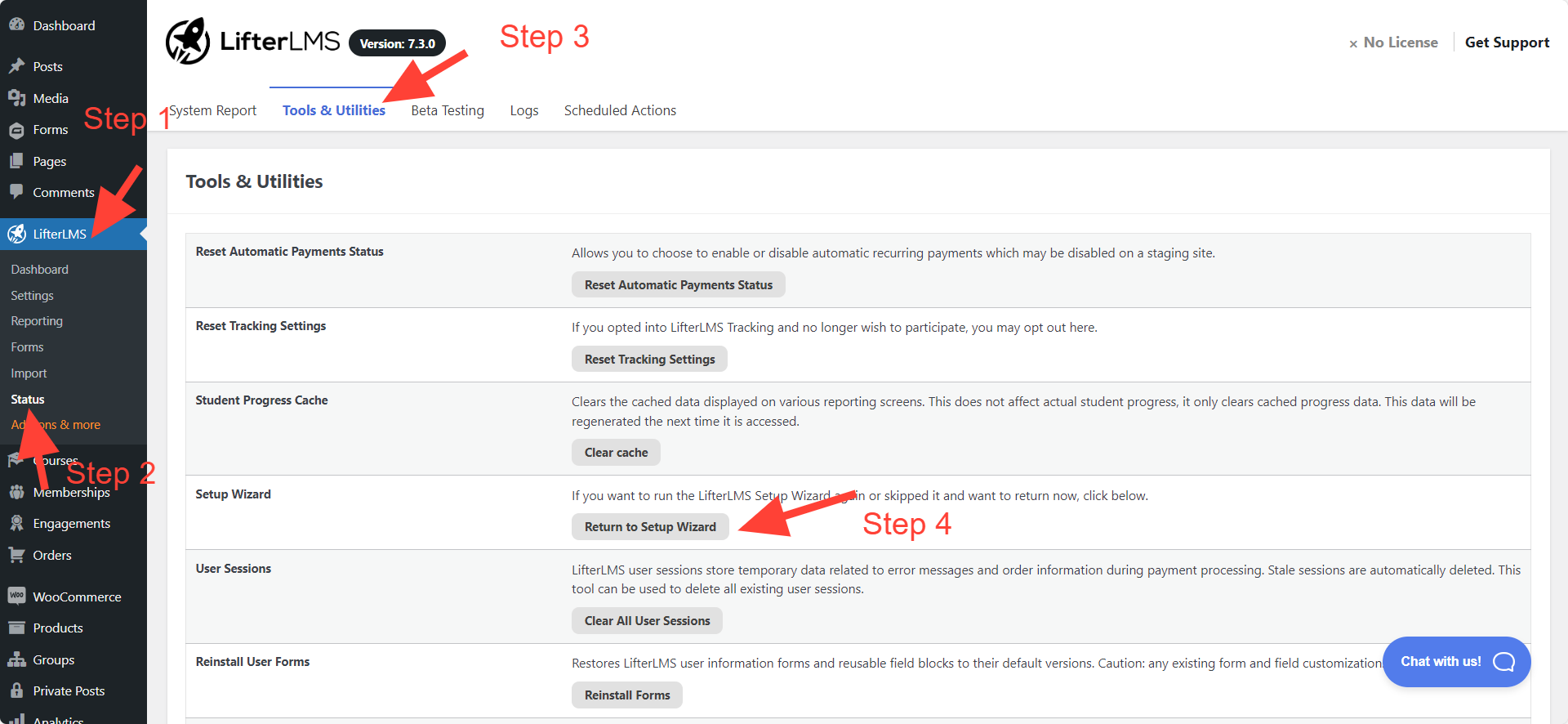How do I rerun the LifterLMS Setup Wizard?
If you skipped the LifterLMS Setup Wizard and wish to return to it you can rerun it at anytime. Running the LifterLMS Setup Wizard will not cause any of the material you’ve already uploaded to disappear.
You can follow the below steps to return on the Setup Wizard.
- Login to your WordPress Admin Panel
- Navigate to LifterLMS > Status
- Click the TOOLS & UTILITIES tab
- Click the “Return to Setup Wizard” button